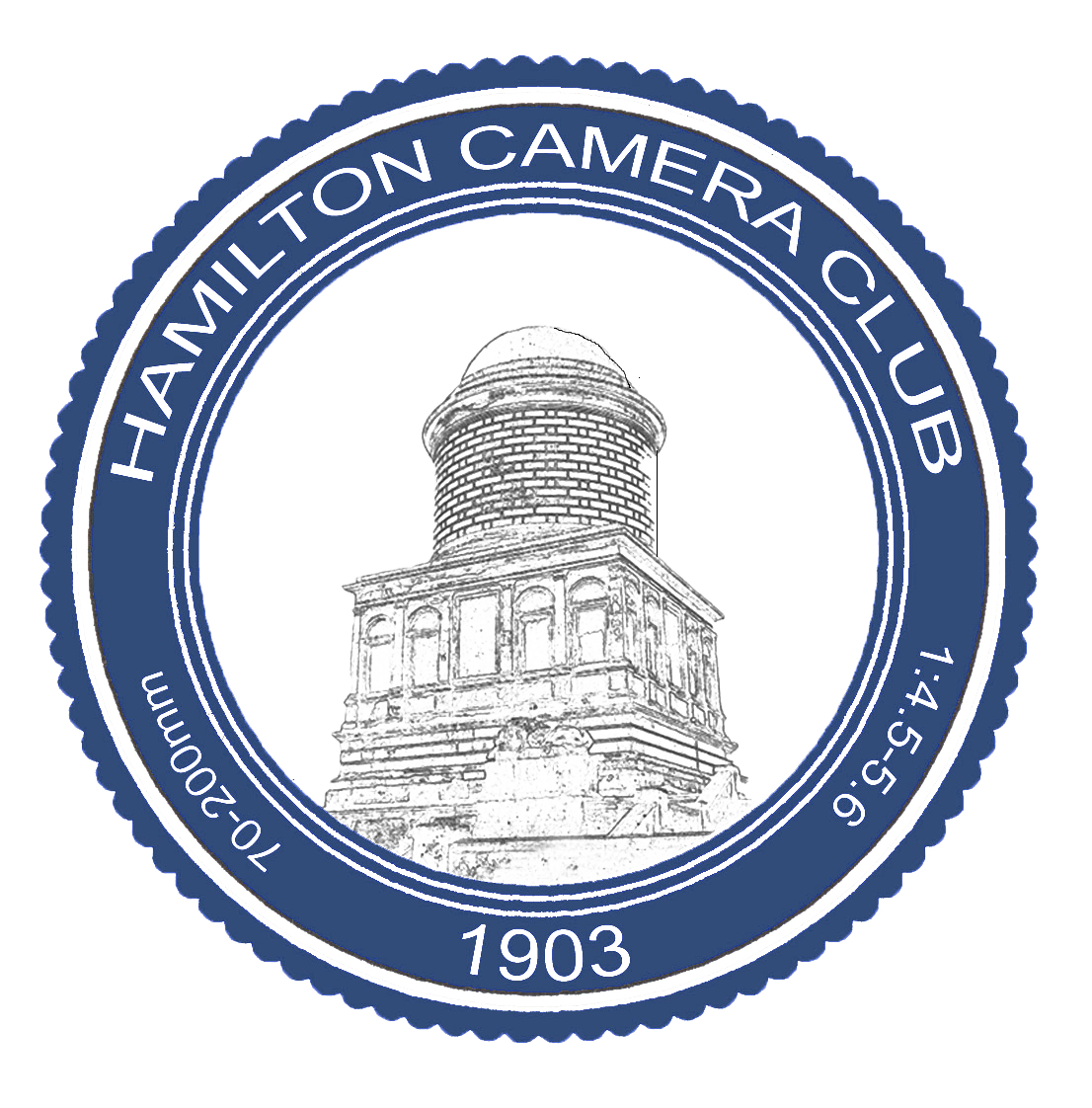Members’ Challenge and AVs
On a cold November night last Thursday, a good number of our group gathered in Hamilton Old Parish Church Hall to hear speakers drawn from our own experienced members.
I rather like these meetings, as the lack of an external presenter or judge makes the occasion feel relaxed and informal. There is more opportunity to chat, make jokes, and ask more details of the topic being discussed.
Members’ Challenge
By way of an amuse-bouche, Susannah Smith took the floor to announce the Members Challenge for this year. The Members’ Challenge is a one off contest each year to get us to try something different and away from the normal comfort zone. There are no formal judges and members can field as many entries as they like.
With the obligatory drum roll - a rather weedy rendition on the club projector - Susannah announced that the challenge would be backlighting. She went on to explain that backlighting or contre-jour (excuse the amount of hyphenated French in this blog) is where the subject is placed between the light source, typically the sun, and the subject. The results are that the subject is likely to be in silhouette and/or have a bright halo around it.
Vis-à-vis the rules (there I go again), although there are a few guidelines, this event is mainly just for fun, so nothing to get too worried about.
Audio Visual Presentations
It was Mike’s turn to stand up and give us a tour of Audio Visual presentations (or AVs), which are generally carefully choreographed slideshows set to music. During his talk, Mike illustrated successful approaches by showing winners of previous years’ events, commencing with last year’s exploration of a corner of Derwent Water. This beautiful and tranquil piece was apparently composed of shots taken in a single morning.
Mike rounded up some packages we could use to create AVs: -
Pictures2Exe
Photopia
SmartSHOW 3D
Photostory deluxe
PowerDirector
iMovie
Windows Movie Maker
Microsoft PowerPoint
Google Slides
He also recommended Audacity if special handling is needed for the audio part. Some of this software you might already have as part of your operating system, or you could obtain in free or trial versions.
Mike demonstrated construction of an AV, stressing the importance of the appropriate choice of music.
He then concluded with some do's and don'ts.
8 to 10 images per minute (6-8 seconds each on average, including transitions)
Tell a story - beginning, middle and end
Consider using captions - but don’t state the obvious!
Use sound clips or effects to highlight important moments
Grab attention at the start with a strong image
If possible and appropriate, line up focal points so that the eye is held in the same spot when moving between images
Don’t use too many different transitions and make sure they are in keeping with the subject matter
All in all, another interesting and inspiring evening at the club.